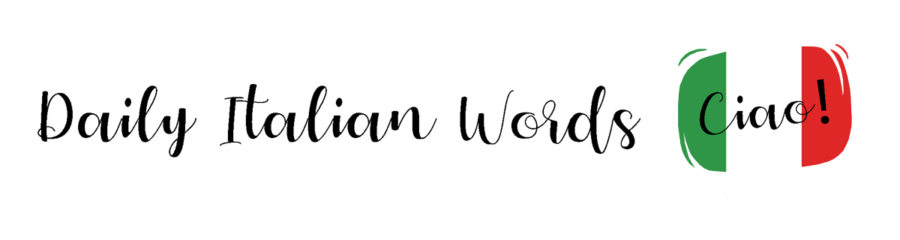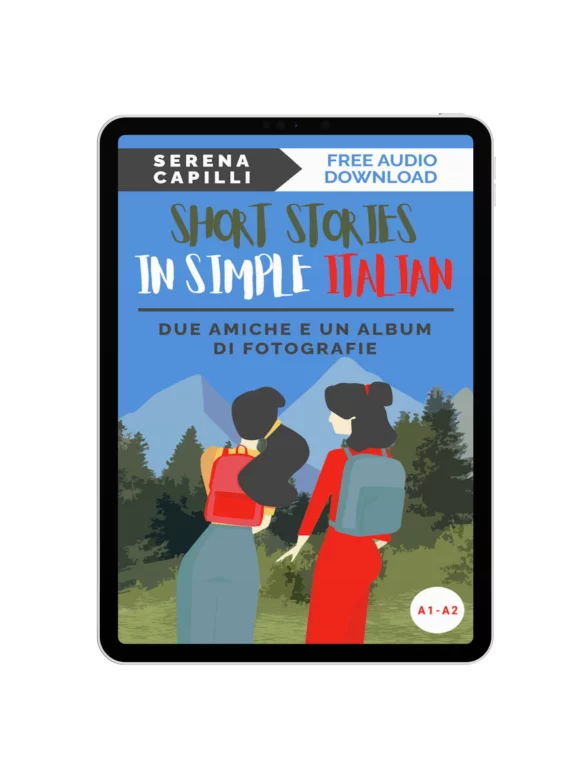When I first started learning Italian over a decade ago, much of my studying was based on the traditional pen-and-paper format of writing down vocabulary and grammar in a notebook and trying to memorise everything by rote.
Although this method worked better than simply twiddling my thumbs waiting for fluency to happen, it wasn’t without its pitfalls. Sifting though mountains of scribbled notes, I’d often end up focusing on words I already knew, while failing to target those that desperately needed reviewing.
My introduction to the Anki flashcard app came a couple of years ago, when I was already quite good at Italian and had just started learning the Welsh language.

Despite not speaking Welsh on a daily basis, I could clearly see within a few weeks that Anki was doing far more for my Welsh vocabulary than my garbled notes had ever done for my Italian. In fact, within three months, I had already memorised over 1000 core vocabulary words and was able to follow simple conversations on the television!
Had I had access to a flashcard program like this at the start of my Italian language learning journey, I’m positive I would have progressed far more quickly.
Trivia: Anki is the word for memorisation in Japanese and anki suru is to learn something by heart!
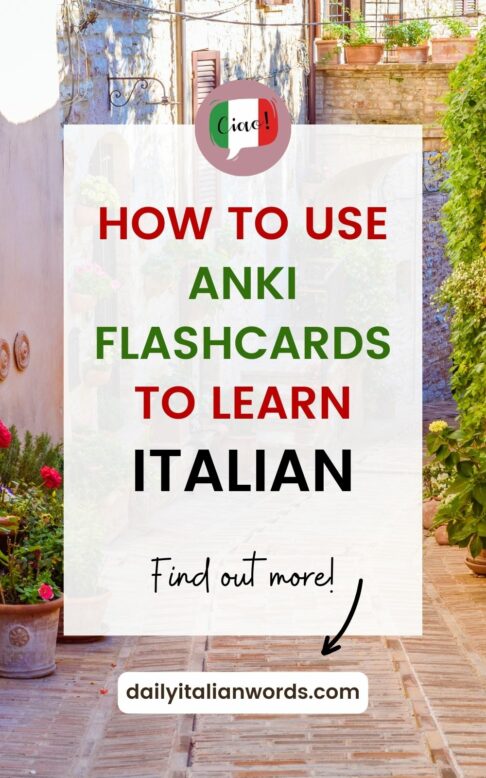
What are Anki flashcards and why are they so effective?
Anki is an intelligent flashcard programme based on the concept of spaced repetition, an evidence-based learning technique where more difficult flashcards are shown more frequently while less difficult flashcards are shown less frequently.
You, as the learner, are able to tell Anki just how easy or difficult each flashcard is to remember by pressing one of the following buttons at the bottom of the card:
- Easy = You got the answer right within seconds
- Good = You got the answer right but not immediately
- Hard = You got it right but it took you some time to remember
- Again = You failed to answer the question or you answered incorrectly
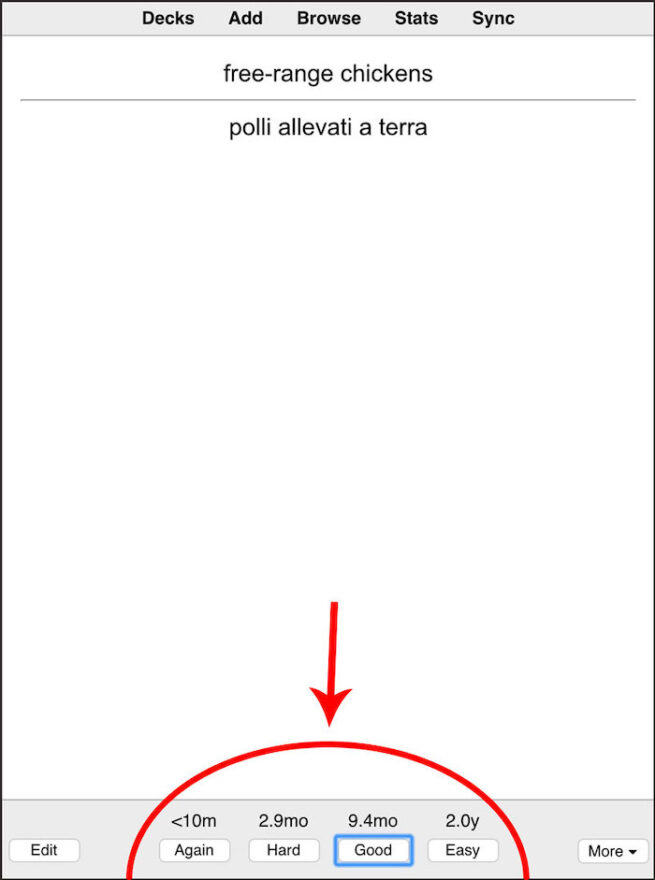
Based on your feedback, Anki decides how much time should elapse before showing you the card again. In the case of the example above, I would be shown the card again in 2 years if I pressed Easy, 9.4 months if I pressed Good and 2.9 months if I pressed Hard. Pressing Again would force me to review the card over and over during that particular session until I committed it to memory.
Contrast this with traditional paper flashcards, which require manual sorting, and you can see why Anki is a lifesaver!
How to create basic Anki flashcards
Once you’ve downloaded the Anki app to your computer or smartphone, the very first thing you need to do is create a new deck. You can make the deck very generic or specific – it’s totally up to you.
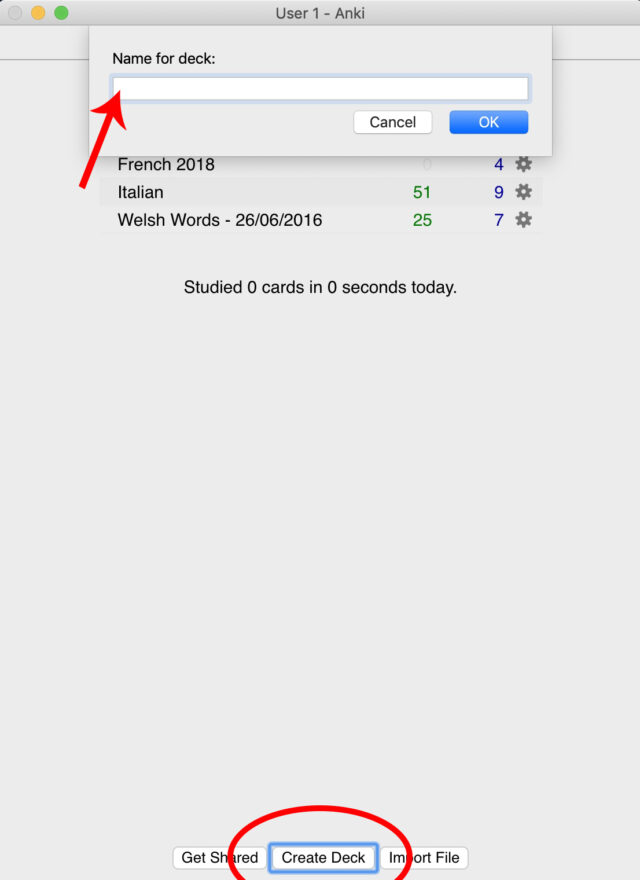
I personally have one generic Italian deck where I put all my Italian language flashcards including vocabulary, grammar, phrases and idioms. I did try to make separate decks for each topic at the beginning, but soon found myself neglecting the decks I found less interesting. To sort my cards, I tend to use tags instead (more on this further down).
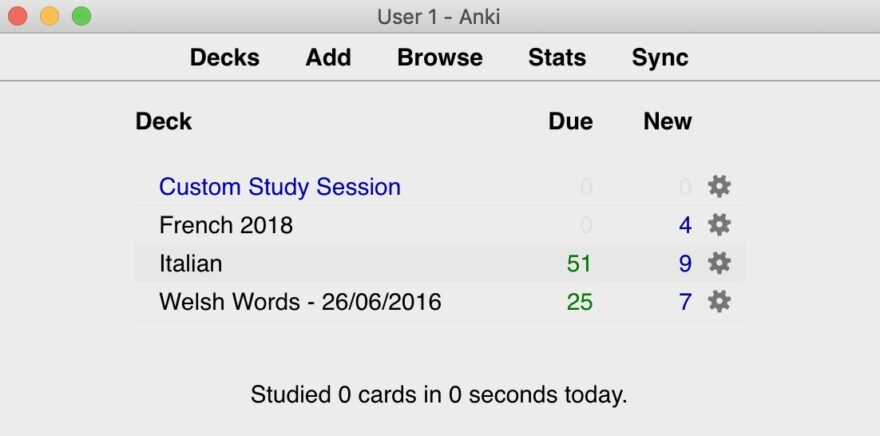
Once the deck is ready to go, it’s time to start adding your very first flashcards! Simply click the Add button at the top and you’ll be presented with a blank card.
Each card has a Front and Back as you can see below. Whatever you put on the front will be what Anki shows you and your job is to try and recall what is on the back. I tend to put the English word on the front since remembering the Italian word is what interests me the most.
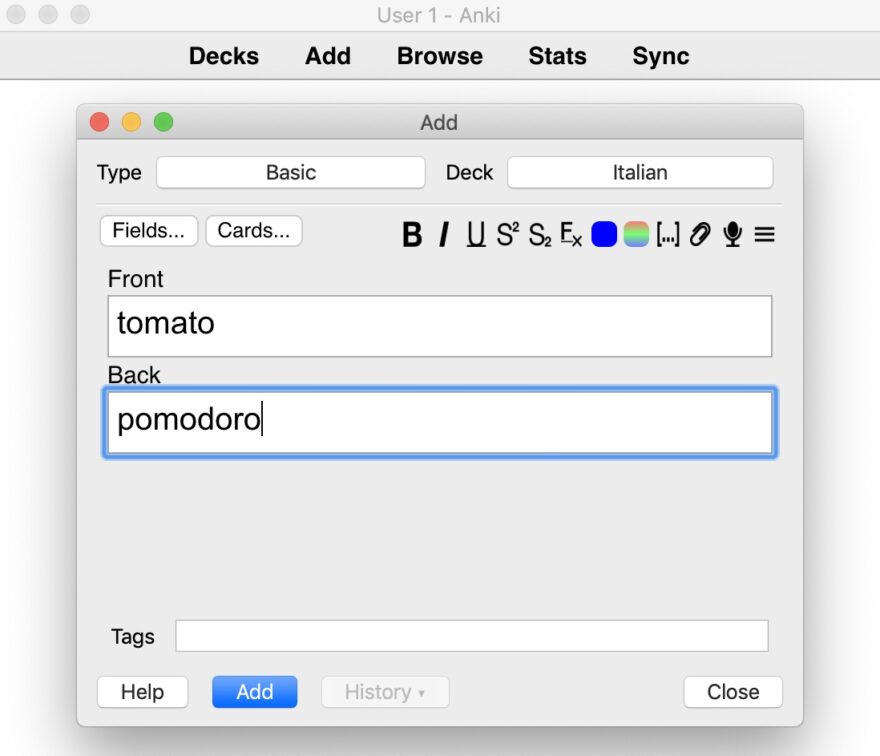
There is also the option to review your cards in both directions. Under the Type drop down menu, simply switch from Basic to Basic (reversed card) and Anki will create two versions of the same card: one that shows you the English first and a second one that displays the Italian.
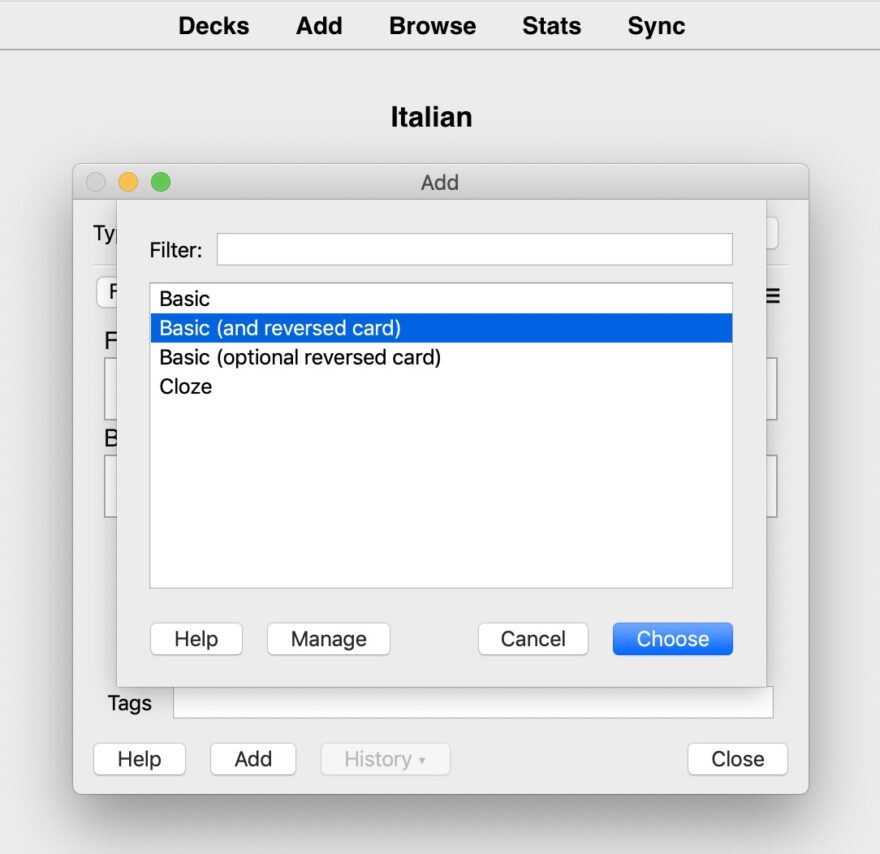
You may have noticed the Tag field at the bottom of each flashcard. This is where you can add tags to organise your cards into topics within the deck. Tags come in handy if you only want to review one kind of card – say for example, nouns or vocabulary to do with fruit.
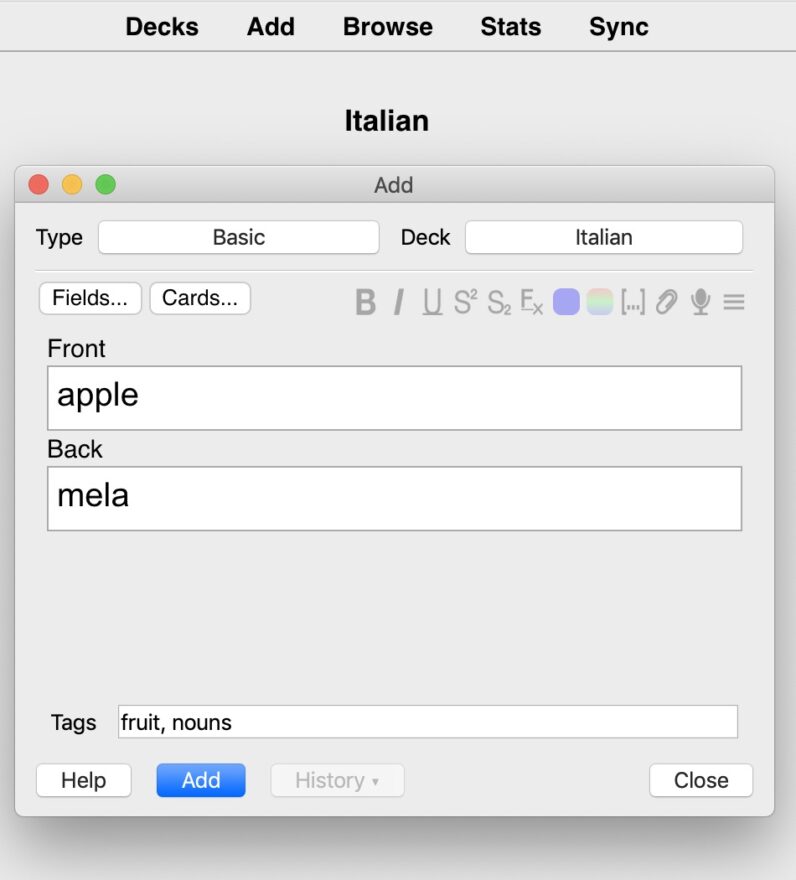
Once you have a fresh deck of cards ready to go, you can decide how many new and review cards you want to see each day by clicking on Options and changing the values. By default, it is set to 5 new and 50 review but you’ll soon figure out if this is too much or too few for you. These days, I have mine set to 7 and 25 respectively.
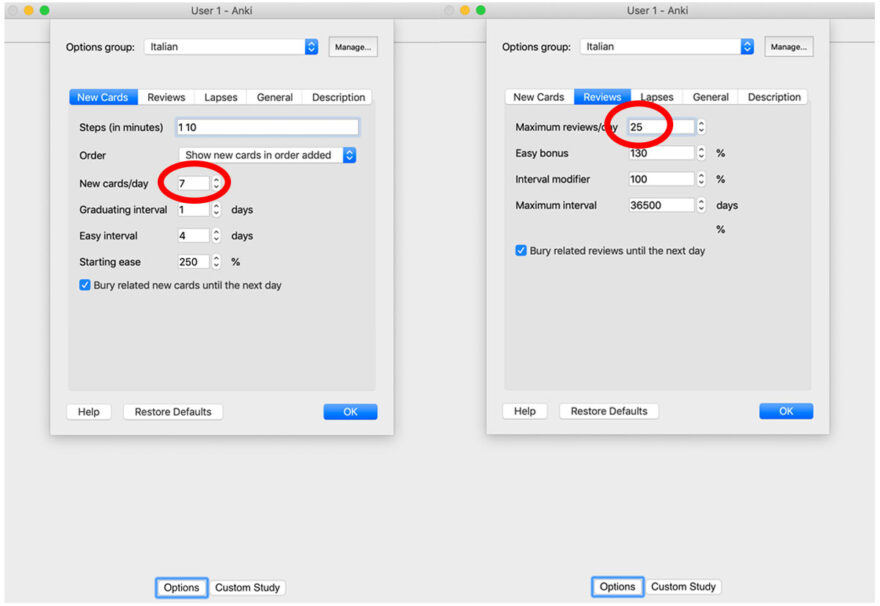
On days when you’re feeling really ambitious, there is also the option to do a Custom Study. This function allows you to increase the number of new and/or review cards for the day. For example, today I upped my review limit to 150 cards – and boy, was that a mental workout!
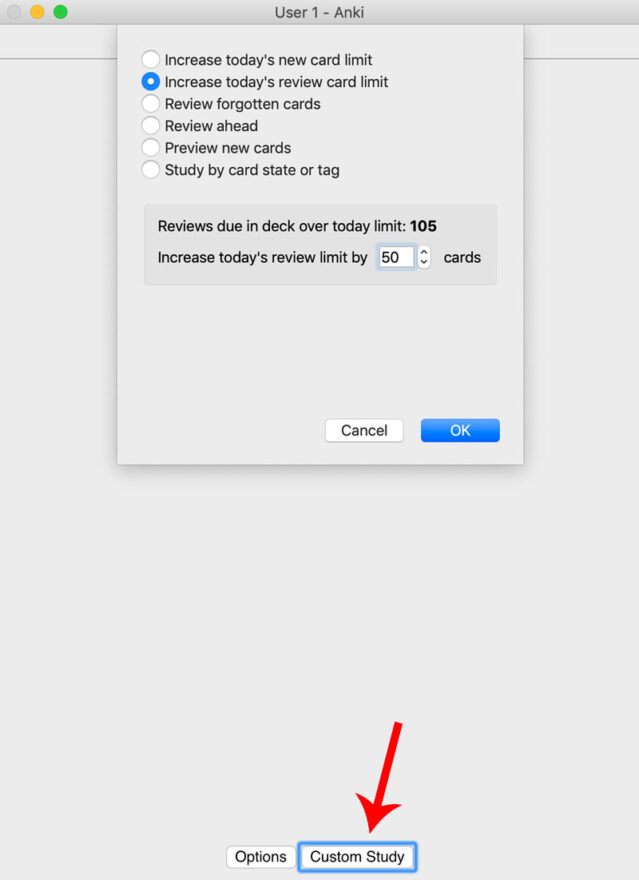
And that’s it – those are the basic functions of Anki! I’m not going to go more in-depth than this about all the advanced features but if you are interested to know more, your best bet is to read through Anki’s extensive manual, watch the video tutorials and search the forum if you have any questions.
How to use Anki effectively for language learning
Keep it personal!
The temptation when you first download Anki is to load it up with all the words you can find from your homework assignments and textbooks. While it’s important to start building a healthy list as soon as possible, I find it much more effective to add just a few words each day as you encounter them in real world situations. Adding words with which you have a “personal relationship” will make them much easier to remember in the future. A good example from my experience is the phrase polli allevati a terra (free-range chickens) which I added to my list following a rather long conversation I had with my mother-in-law about the quality of eggs!
Say it out load!
When reviewing your words, don’t fall into the trap of saying the answer in your head. By saying it out loud, you can practise your pronunciation and prove to yourself that you really do know the correct answer rather than just thinking you do.
Sentences are your best friend!
There’s nothing wrong with adding individual words to Anki but do you know what’s even better? Adding full sentences that contain these new words! Not only does this put the new word into context, but it also gives you the opportunity to learn how to use the nouns, adjectives, adverbs and verbs that surround it.
Study every day (if you can)!
I find that my vocabulary explodes whenever I manage to study Anki every day for an unbroken period of time. The longest streak I’ve ever managed was three months, during which my understanding and speaking skills skyrocked. That said, if you end up missing a day because of work or stress, don’t beat yourself up – Anki’s algorithm is intelligent enough to factor in the delay.
So, is the Anki app worth it?
Absolutely, especially if you consider that it is free for desktop and Android phones. iPhone and iPad users have to pay approximately $25 US for lifetime use but if you make the effort to use it every day, the longterm benefits to your Italian vocabulary will far outweigh the initial expense.
- Download Anki for iPhone/iPad: AnkiMobile Flashcards
- Download Anki for Android: AnkiDroid Flashcards
How about you? Do you use Anki Flashcards to study Italian? Let us know in the comments below!

Heather Broster is a graduate with honours in linguistics from the University of Western Ontario. She is an aspiring polyglot, proficient in English and Italian, as well as Japanese, Welsh, and French to varying degrees of fluency. Originally from Toronto, Heather has resided in various countries, notably Italy for a period of six years. Her primary focus lies in the fields of language acquisition, education, and bilingual instruction.