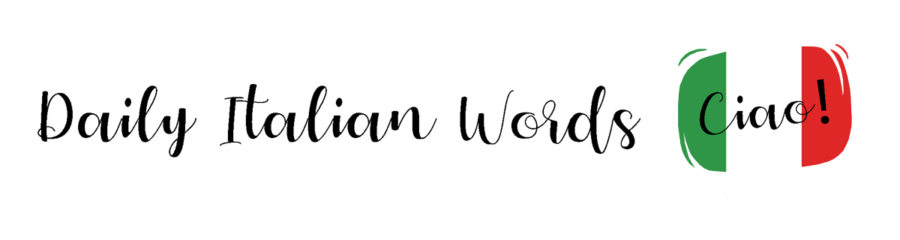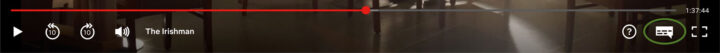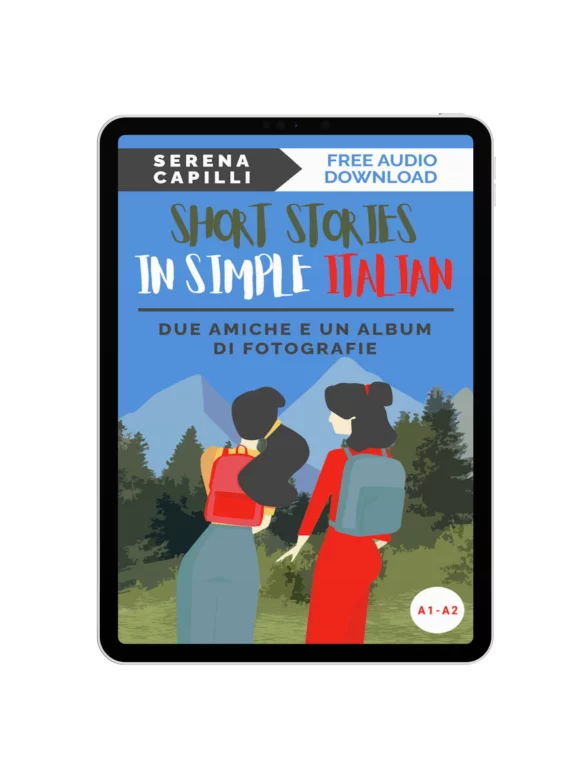When you start watching a movie or TV show on Netflix, a couple of options are accessible from the icons found on the bottom bar.

One of these icons, located on the right, allows you to change the language for the audio, as well as the subtitles.

If Italian is listed, that’s great, all you have to do is select it for both audio and subtitles, and continue watching (find out why I recommend setting Italian for both here). But what if Italian isn’t listed? Does that mean it isn’t available? Not necessarily.
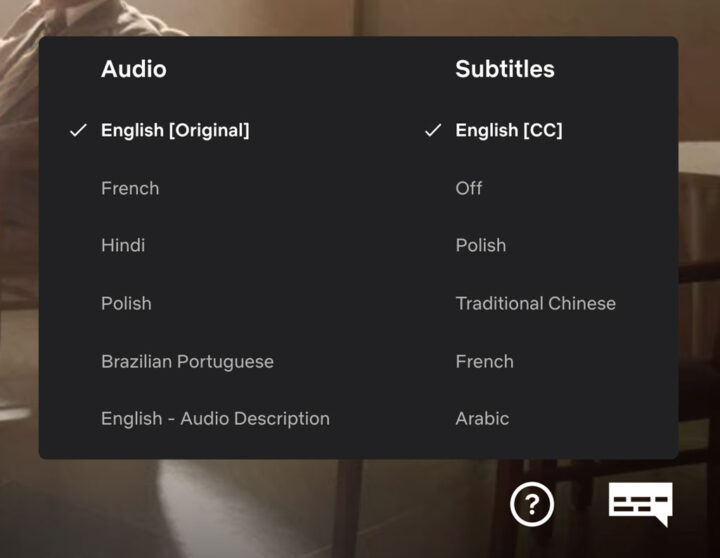
To make sure Italian shows up in the options (if it is indeed available), you need to change the language preference of your profile. Luckily for you, it is a walk in the park. (È un gioco da ragazzi!)
1. Log in to your Netflix account from an internet browser
To change the language setting on your profile, it’s best to use a computer because you need to log into your account from a browser such as Chrome, Firefox, Safari and so on. You cannot change this setting from the mobile app, or from the app on your smart TV.

You can use a mobile device as long as you don’t use the native app and log in from a browser such as Chrome or Safari.
2. Go to Manage Profiles
You’ll find your profile avatar at the top right of your screen, next to the notification bell icon. Simply roll over with the mouse to reveal a drop down menu, and click on Manage Profiles.
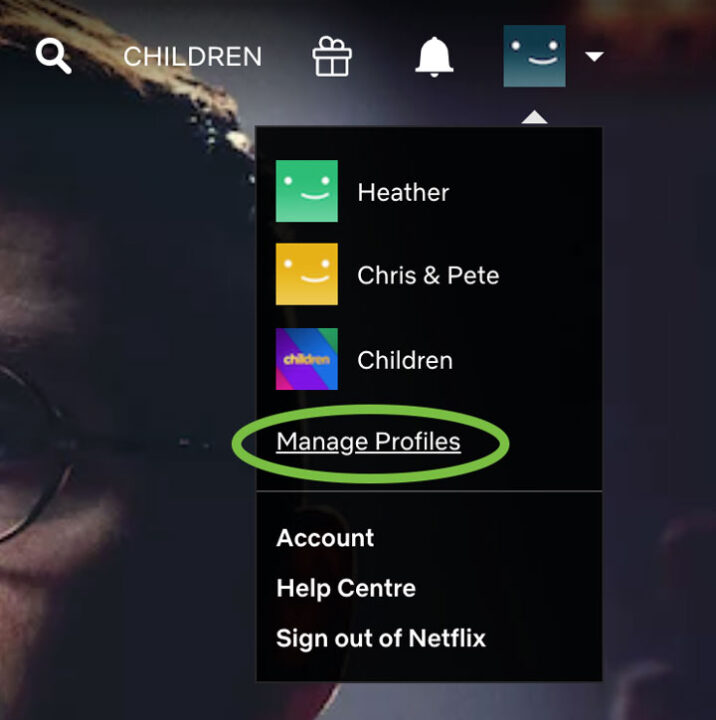
3. Select the profile for which you wish to change the language
In Manage Profiles, you’ll be presented with a list of all the profiles active on your account. Click on the one you want to switch to Italian.
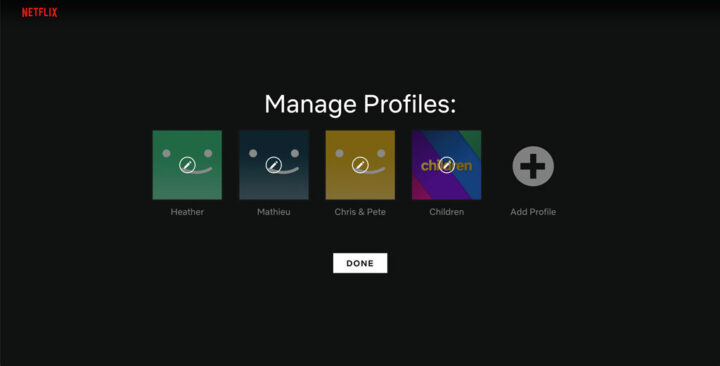
4. Select Italian in the Language drop down menu
Once you’ve clicked on the profile, a new page will present different options you can customise. What interests us sits below the name of the profile. Click on the language currently selected to unveil the drop down menu and choose Italiano.
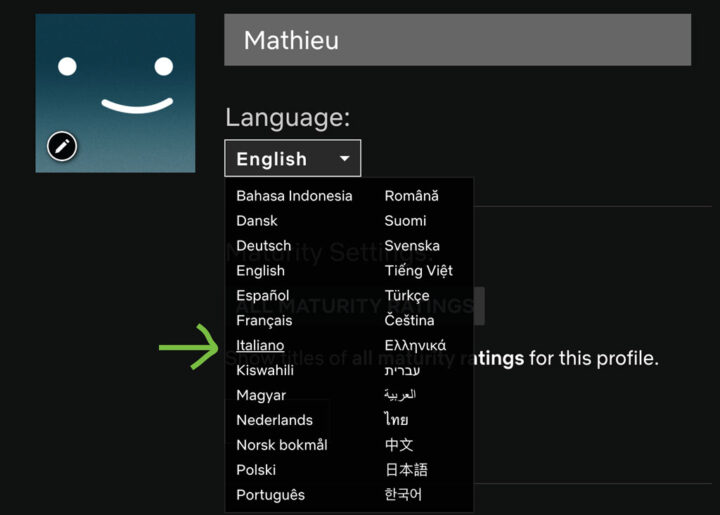
5. Click Save, then click Done when prompted to go back to the Manage profiles page.
That’s it, you’ve done it! (Bravo/a, ce l’hai fatta!)
Note: because the language setting is independent for each profile, repeat the steps above if you want to change other profiles to Italian.
A second method to change the language setting
There is another way to change the language setting. Instead of clicking on Manage Profiles from the drop down menu at the top right, you can click on Account.
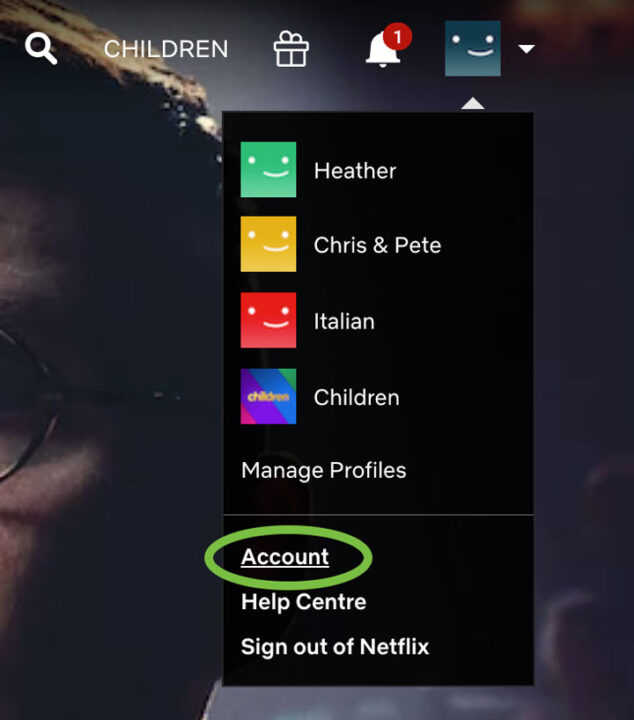
This will take you to the general settings of your account. Simply scroll down a bit and you’ll see all your profiles listed. Click on the grey arrow pointing down to reveal all the settings currently enabled for a specific profile. Click on Change next to Language, select Italiano, and click Save.
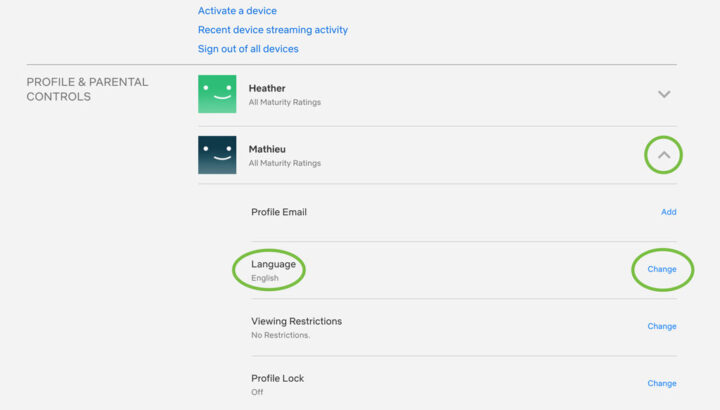
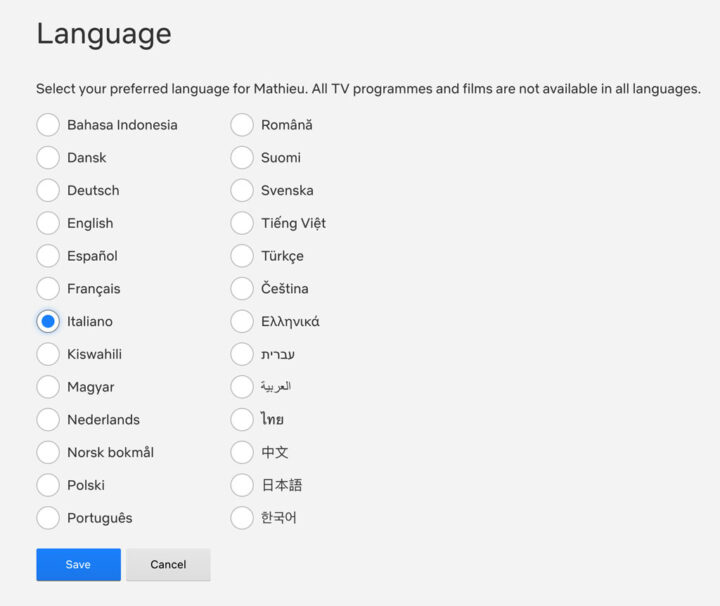
This second method is a bit more straightforward if you want to change settings on more than one account.
Once you’re back on the homepage, you’ll notice that the entire Netflix website displays in Italian, including the descriptions and titles of films. This can be a bit annoying at first, but unfortunately there is no other way. However, when you start watching a film, you should see Italian listed for audio and subtitles (sottotitoli).
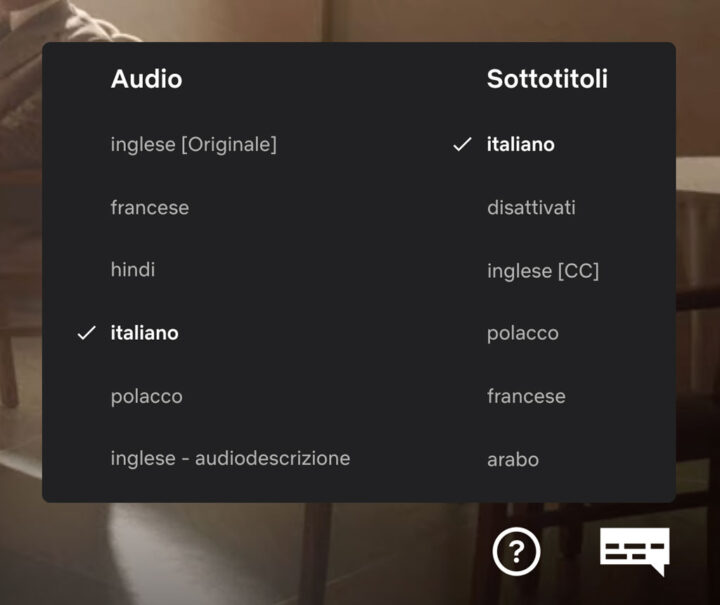
Tip: set up a new profile for Italian
If you don’t want to have Italian as the main language for Netflix all the time, (for example you are interested in the language but your partner isn’t), a good tip is to set up a separate Netflix profile for Italian.
- Go to Manage Profile
- Click on Add New (where the big plus icon is)
- Name it Italian or whatever name you fancy
- Click Continue
- You’re back on the Manage Profile page, so click on the newly created profile
- Change the language to Italian, then click save
- Back on the Manage Profile page, click Done.
- Now select the new profile and get started. Netflix will ask you to pick three titles in a list to personalise the suggestions. Then you’re all good to go. You can now switch between your Italian profile and others, and the language will change automatically. (Ora hai un profilo italiano tutto per te!)

Is everything on Netflix available in Italian?
Short answer: yes and no!
Netflix has a vast catalogue of films, TV series and documentaries but not everything is available in all languages. This is mainly due to the origin of the content and licenses.
Programs that are specifically produced for Netflix and/or by Netflix generally come with a rich selection of languages. This is because Netflix distributes them in all the countries it operates, and rather than choosing which language goes to whom, and provides the same package everywhere, which is great for us multilinguals! There are some exceptions like the sitcom The Good Place or the film Roma, but many of them can be watched in Italian. These programs are called Netflix Originals, or Originali Netflix in Italian.
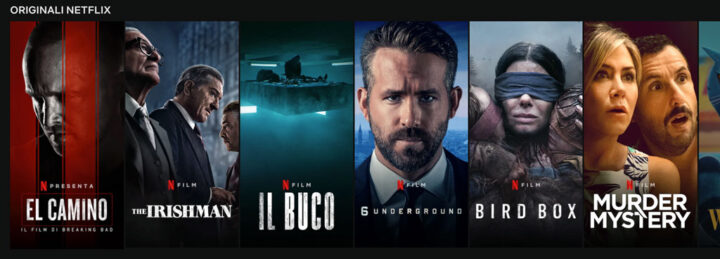
On the other hand, films that were produced by another company and are licensed to Netflix for a limited time may have only the language(s) of the country where you live. This is because these films may not be licensed at the same time and in every country (licenses and reproduction rights are country specific). For example the list of films available in the UK where I live won’t be exactly the same as the ones in Italy, and so on.
It’s worth a try nonetheless. Recent films like Jumanji – Welcome to The Jungle is available in Italian. Star Trek (2009 reboot) on the other hand only gives me French, English or German. If you want to watch a film that doesn’t have the Italian option, another language will be selected automatically for said film, but your profile’s language will remain in Italian.
If you’re looking for advice on things to watch on Netflix in Italian, make sure to check our guides below!

Italian Movies on Netflix to Watch in 2020
Movies made in Italy.
Italian TV Series on Netflix to Watch in 2020
Series made in Italy.


Best Movies to Watch in Italian on Netflix in 2020
Movies available in Italian.
Mathieu Gasquet was born and raised in Turin in the north of Italy to an Italian mother and a French father. He provides the audio pronunciation for Daily Italian Words.