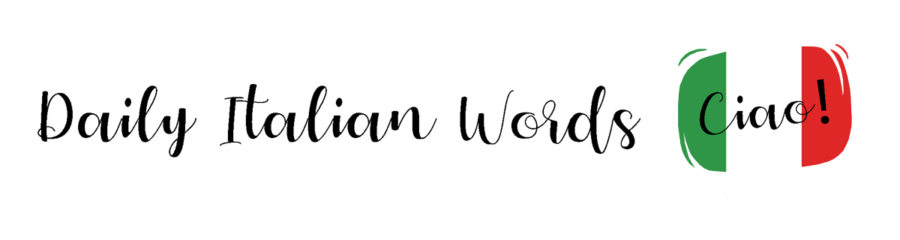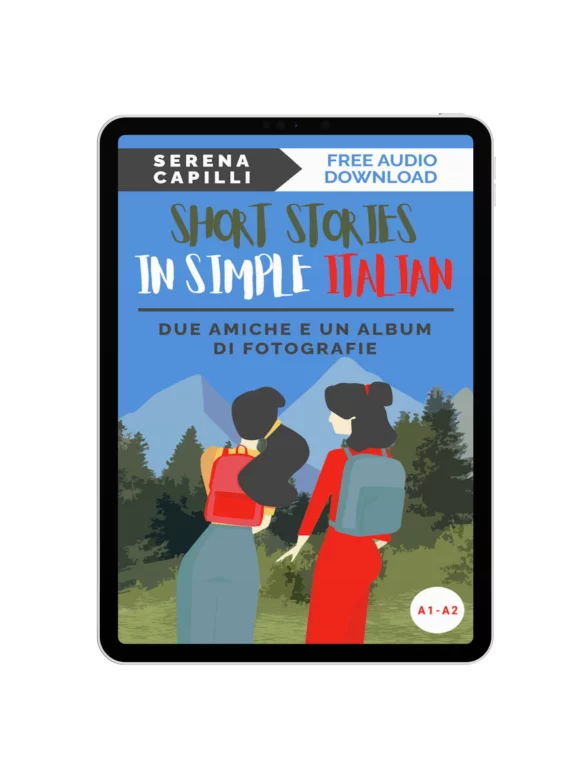As a self-proclaimed language geek, I am constantly on the lookout for new and innovative methods to improve my language skills, especially those that allow me to save oodles of time and streamline the learning process.
I first discovered LingQ (pronounced ‘link’) while watching an episode of Podcast Italiano in which the host, Davide, interviews the program’s founder, Steve Kaufmann, about his experience as a polyglot and entrepreneur. Keen to give it a try, I downloaded the app and within minutes, I was hooked!

The concept behind LingQ is simple:
- consume your favourite media (articles, e-books, YouTube videos with subtitles, Netflix shows, podcasts, and so on) within the app
- click on unfamiliar words and phrases as you read, or follow along with the subtitles
- save them for easy access later on in the form of lists and flashcards.

Ethics statement: Within this article, there are affiliate links. If you subscribe to LingQ after clicking one of these links, we will receive a small commission. To know more about our ethics, you can visit our full disclosure page. Thank you!
How to Use LingQ
When you first open an article, or any other form of media, in the app, you’ll notice that every single word is highlighted in blue. All this means is that you haven’t encountered words in the app before.
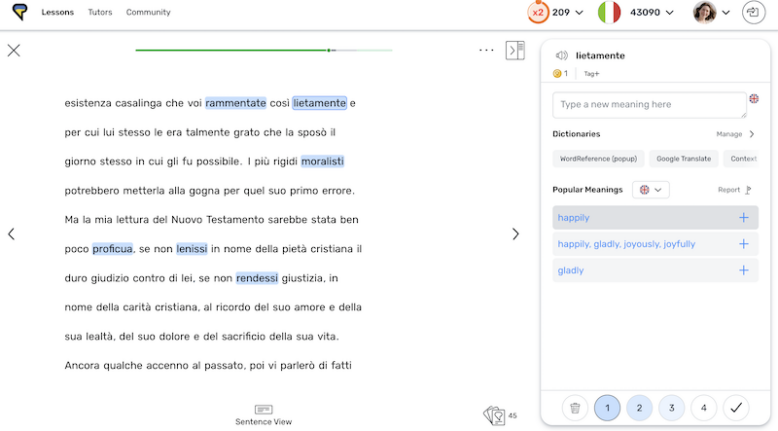
As you turn the virtual pages using the arrows, these words automatically go from blue to white, thus entering your “known words” list. If, however, you click on a word and save it to your vocabulary list, it turns yellow.
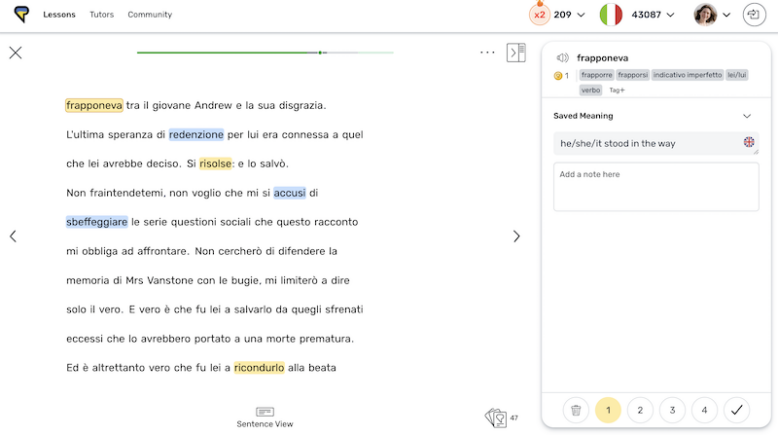
In addition to singular words, you can also save phrases by dragging your finger or cursor over multiple words. These phrases also turn yellow as you can see below.
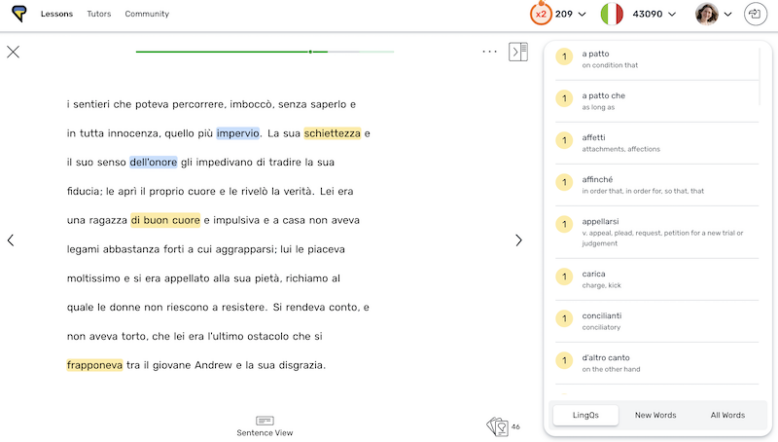
Note that if you don’t like the definition provided by LingQ (which is usually but not always accurate), you can add a modified definition of your own. A number of popular dictionaries such as Word Reference and Context Reverso can be accessed straight from the app.
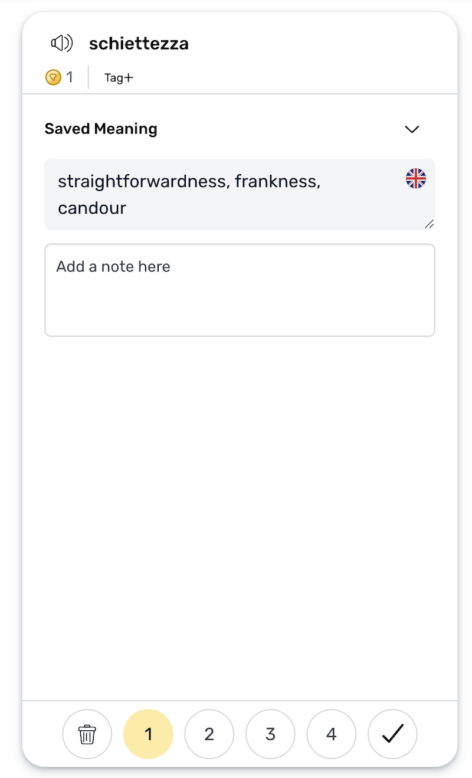
In addition to the myriad of ready-made materials, there is also the really cool option to import your own media. This is what I tend to do most of the time, so that I’m always consuming media relevant to my needs and interests rather than random articles suggested by the app or uploaded by other users. (The only exception was the first five chapters of Harry Potter which I devoured in a couple of days! 😁)
The simplest way to upload your own media from your phone is to visit an article in your browser, press the Share button, and select LingQ from the list. Alternatively, you can cut and paste the URL of the article you’re interested in, and add it directly to the app.

On desktop, the most straightforward method is to download the LingQ Importer extension for Chrome, Safari or Firefox.
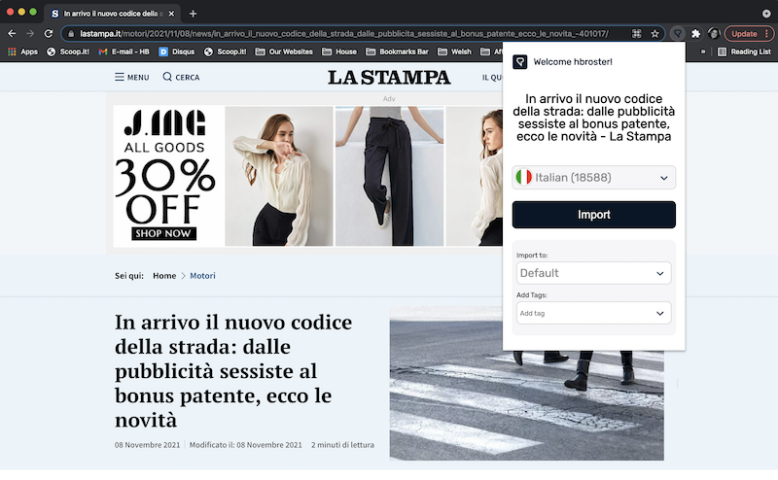
As I mentioned in the introduction, LingQ also includes a built-in flashcard program so that you can study the words you don’t know. Each word is assigned a level from 1 to 4, depending on how well you know it. Words are assigned a checkmark once you’ve learned them off by heart.
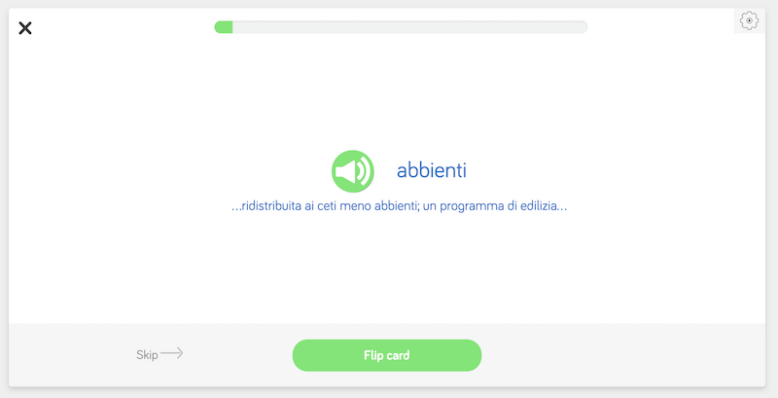
To be honest, I don’t use the LingQ flashcards very much for the simple reason that I’ve been happily using the Anki flashcard app for the past four years, and I see little point in splitting my time between two flashcard programs.
Instead, I go through the list of words I’ve saved in LingQ once a week, pick out a handful I’d like to learn, and add them to Anki. Usefully, LingQ allows you to download the words as an Anki file, but I prefer to add them manually so that I can include my own example phrases and definitions.
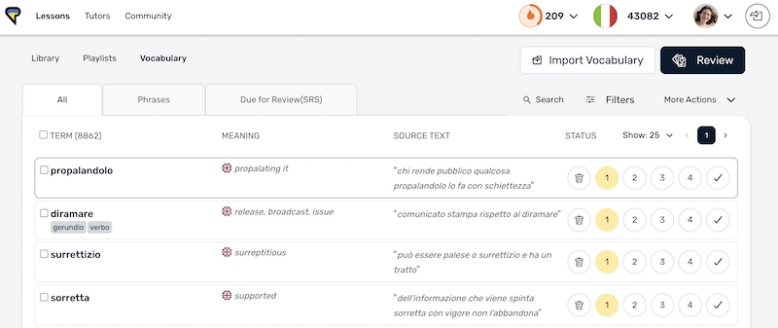
Within the various settings, there is the option to set your daily LingQ goal, or in other words, the number of new words you aim to save per day. This can be as low as 13 or as high as 100. (I have mine set to 13 since I don’t have much time to read during the day.) I find it extremely motivating to see my learning streak progressively increase, so much so that I haven’t skipped a day since I signed up! (I’m at 209 days and counting!)
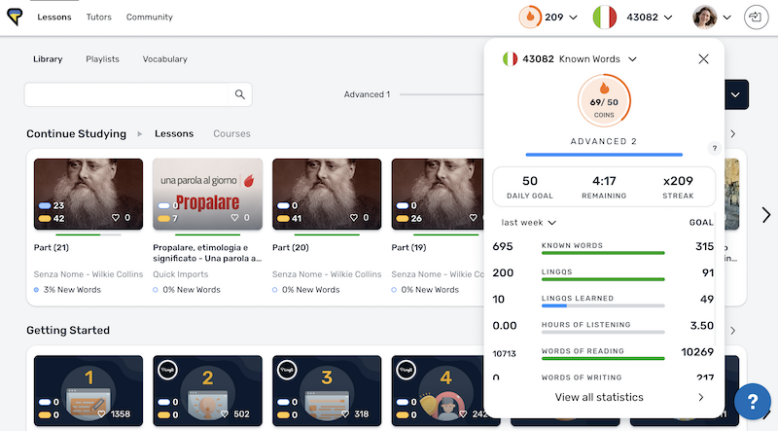
And if you’re seeking even more motivation, it’s a good idea to join at least one of the monthly or 90-day challenges, so that you can see how your progress compares to that of other LingQ users.
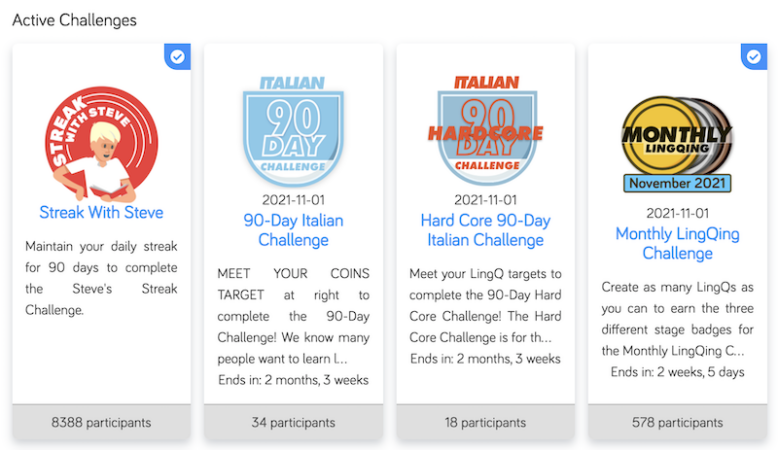
Who is LingQ for?
Due to LingQ being primarily a reading and listening based app, my personal recommendation is to take the plunge once you’ve reached at least an A2 / B1 level of Italian – otherwise you might feel overwhelmed by the sheer number of new words and phrases.
That said, LingQ does provide what they call Guided Courses with content for all levels, including absolute beginners. They aren’t traditional courses in that they don’t include grammar lessons or exercises – rather they provide you with reading and listening material that has been carefully preselected to suit your level.
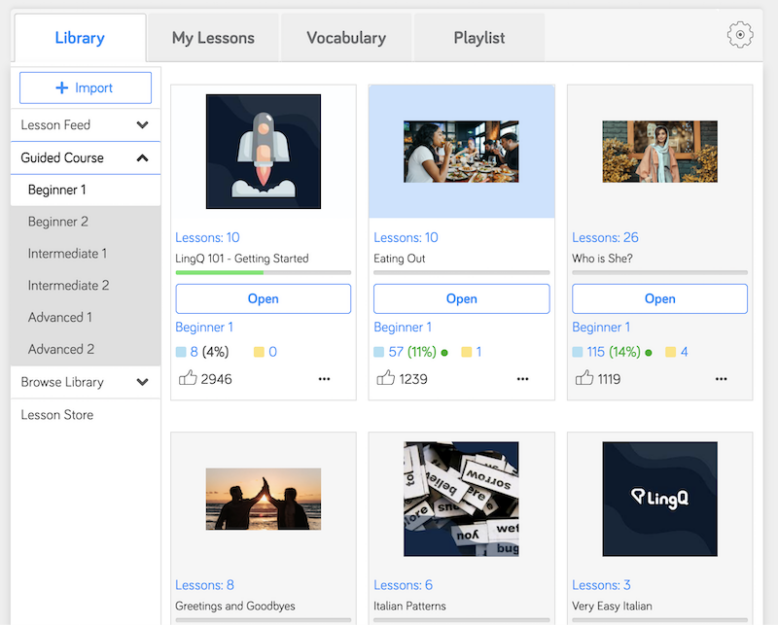
Improvements I’d like to see
Of course, not everything about LingQ is perfect, which is something that can be said about most language learning apps.
Perhaps the most annoying aspect is that LingQ counts all forms of a verb or adjective as a new word. So, for example, if you save the adjective bello (a masculine singular adjective meaning “beautiful”), and it appears later on in the form bella (the feminine singular of bello), LingQ will count these as two separate words.
Likewise, if a word is preceded by a preposition, such as all’inizio (a + l’inizio = at the beginning), this entire prepositional phrase will also be counted as one word.
What’s more, when you click on a word, the definitions that appear aren’t always accurate, and occasionally, are even in the wrong language. This occurs because users are free to add definitions of their own, and LingQ is unable to vet all the various definitions added by its users. That said, this tends to occur more within English learning platform than the Italian one. (Yes, I use LingQ when I read English articles too!)
Why I love LingQ
Before LingQ, I used to underline the words I didn’t know as I read, write them down on a separate sheet of paper, look them up in a dictionary, and if I had time, add them to my Anki flashcard program. As you can imagine, the process ate up enormous amounts of precious time, and was so tedious and demoralising that I rarely chose reading over other more interesting activities such as listening to music or watching Italian television.
What LingQ has given me, above all, is the motivation to read on a daily basis, and the confidence to tackle challenging reading material that I might otherwise have avoided. The old me was lucky to get through an Italian article just once a week, whereas nowadays, I read a range of materials, from news articles to novels, for at least a half an hour a day. I’ve been using it for over 200 days straight, and I’ve seen a notable improvement in my vocabulary and understanding of difficult topics.
If you’d like to try out LingQ for yourself, you can sign up for the free trial and by using our code, save a total of 35% off the full price!
(affiliate links)
Have you ever used LingQ? If so, what was your experience? Let us know in the comments below! 😀
Heather Broster is a graduate with honours in linguistics from the University of Western Ontario. She is an aspiring polyglot, proficient in English and Italian, as well as Japanese, Welsh, and French to varying degrees of fluency. Originally from Toronto, Heather has resided in various countries, notably Italy for a period of six years. Her primary focus lies in the fields of language acquisition, education, and bilingual instruction.